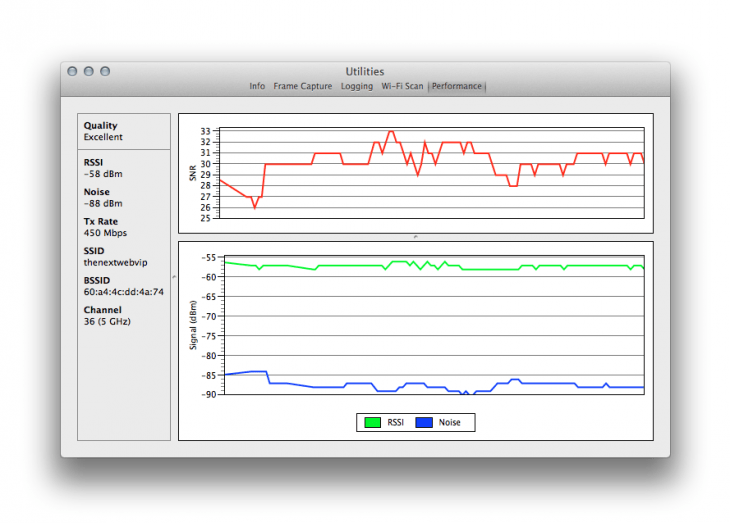Wi-Fi Networks never seem to operate at it’s maximum potential. Though it projects a full signal bar, you never actually enjoy the use of completely fast connections however in this post, I will take you through a few steps to optimize WiFi Network on your Mac OS X. Step 1: Select the AirPort icon in the menu bar with your keyboard or mouse click. Step 2: Towards the bottom of the menu, select Wireless Diagnostics. Step 3: Authenticate yourself then press the command key + 2 or go to the Window menu and select the ‘Utilities’ option. Step 4: A window will pop up displaying 5 options, select the 5th – ‘Performance’ The performance window will appear which displays different information regarding your connection and signal level. Move around your house, adjust your modem or rotate the AirPort base station until you pick up an improved and stronger signal. Source: TheNextWeb Featured photo credit: TheNextWeb.com via thenextweb.com