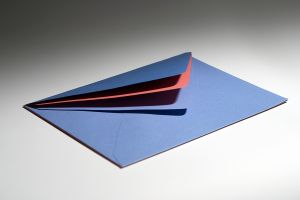Myth: You should handle papers and view emails only once. Reality: You should handle papers and view emails an efficient number of times. In some cases an assistant should handle them for you and you should never view them. Only Handle It Once (o.h.i.o.) applies to junk mail which should go straight in the trash. Beyond that, you should consciously evaluate the right number of times to view emails and handle a document. In society’s affection for acronyms this little phrase has staying power but it misleads followers! The idea behind o.h.i.o is efficiency but can lead to wasted time. Let’s look at an example ~ an email regarding the ‘Rebuilding Project’. Subject: Rebuilding Project action items. In this email is a list of three action items intended for you. If you are to handle this email only once, you will stop reading your mail, evaluate the recommended actions, and then take the viable steps. Such attention to one email has derailed you from handling all your email and redirected you to doing work on the Rebuilding Project. If you do handle the Rebuilding Project email immediately, you might miss some important instruction, information or request from your boss or someone else on the Project. Perhaps your attendance at a 2:00 meeting regarding the Project is required and because you spend so much time handling this one email, you don’t even see the invite for the meeting. The efficient management of this email would be to move it to a folder called ‘Rebuilding Project”. An all-star productivity system would use email filters or rules to have all email regarding the Rebuilding Project (RP) automatically moved to the RP folder so that you can look at the entire collection of related email when you turn to the Project. A couple of tips:
The active folders should be on your screen without scrolling down your list of folders. Precede the active folders with a symbol (such as a * ) to have them sort at the top of a list. Folders in Outlook with unread messages will be bold – so you will know when new email has arrived. In Outlook 2003 there will be a copy of the unread email in your Unread Mail Folder so you’re sure to see it provided you review this folder.
Efficient handling of email is best mirrored in paper mail. When any useful paper comes in regarding the Rebuilding Project, slide it in your paper folder called Rebuilding Project. Use the same name on the computer as you do on a file folder so that you don’t have to remember and use both names and so that other people can use your system and help you out. Now, when it’s time to work on the Rebuilding Project you simply open your computer folder called Rebuilding Project and your paper folder called Rebuilding Project and get to work assimilating and taking actions. At this point you’re on your second handling of the paper and because it’s in context you’re likely to use it effectively. This will give you access to the background and supporting documentation for your next step to be effective. You won’t have to spend time searching and find emails to see if you’ve got the latest information in front of you. Related papers and emails will all be together and at your disposal. Now, extend the method illuminated above to your paper mail and the clutter on your counter. (Move them to group them, then use them). Previous Myths:
Productivity & Organizing Myth #1 – Born Organized Productivity & Organizing Myth #2 – Can’t stop influx Productivity & Organizing Myth #3 – I don’t have time to prioritize
Susan Sabo is an intrepid traveler who has organized her life to be out of the country for months at a time. Antarctica is the only unvisited continent (so far). She’s the author at www.productivitycafe.com, consults with professionals on the personal productivity and present productivity techniques & tips to groups.