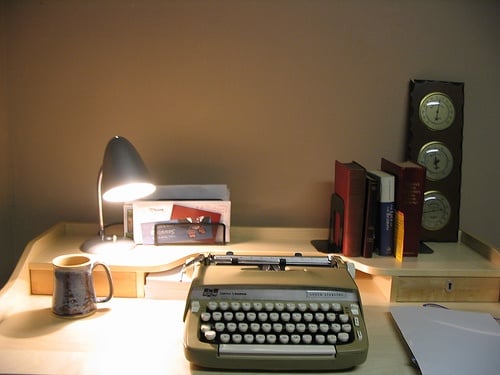I’m quite sorry for the bait-and-switch that I just led you into. This post won’t really tell you what the “perfect” productivity app, suite of tools, or new service is. There are a lot of other articles out there that try to do that though – in fact, you can do a search for many of them right here at Lifehack. What we will be talking about today is the idea of creating your own “perfect” productivity system setup with the many tools that are at your disposal. We live in an age of a flurry of new todo apps, text editors, and services that are supposed to make you more productive. But, what I have found is that these choices make us look for the next “perfect” system that will help us get things done rather than get things done.
No system is perfect
Sorry. I know you think that you OmniFocus setup shows just how complicated and intricate your life is and that your tagging system in Evernote is set up perfectly to express the taxonomy of your worklife. But, in reality, you are wasting a lot of time striving for a system to be perfect that will never be. If you deal with this overwhelming feeling that your productivity systems and processes have to be perfect to use then I challenge you to try to go back and use paper to get things done for a little while. Paper is a great tool because it shows you exactly what you need and don’t need. Want to get close to a perfect productivity setup? Then strip your system down to see what is needed and what isn’t. When I took this challenge, I found that linking of projects to tasks, contexts, due dates, and tags were pretty much all I needed to get things done in my personal and “professional” life.
It’s in the use
It took me quite a long time to reach the point where I can call myself “confortable” with my productivity tools and workflows. Instead of finding the applications and tools that “had the most features” or “synced across multiple operating systems and devices”, I had to step back and see just how I was going to use these tools. For me, portability and “syncability” were very important as I am a commuter and work a day job. I work on different operating systems through the day so having tools that are somewhat agnostic is important, yet at the same time having tools for each operating system is something I can’t get around (ie. Visual Studio for programming on Windows). So, to create your perfect productivity system you need to know exactly how you will be using it, what features you need, and if it needs to work cross-platform. After knowing that try to pick the tools that closely meet your requirements and then stop looking for new ones and actually use them. I have to tell myself this on a daily basis. You should too.
Don’t over-complicate things
I’ve got a friend that constantly tells me that I over-complicate the simplest things. Nothing is further from the truth when it comes to my productivity and personal systems. You may think that you need that one, awesome feature in that new, shiny application. You probably don’t. The problem is that people that like the idea of “being productive” and gushing over productivity pr0n may artificially complicate projects and problems to create a need for a system that isn’t needed. This takes me back to the quote that Einstein said that Mr. David Allen (of GTD fame) throws around: Yes, your projects and your problems may be complicated, but you don’t need to make them more so because you have to figure out the right way to tag something or the proper naming convention for a text file (this one trips me up all the time!).
So, what can you do?
Some common advice still stands. Try paper out for a while to find out what you need and don’t need in a system. Consider some simpler task managers and using straight text files. The omissions of functionality will be glaring and you won’t be able to put up with them for long. Then you can move on to the “proper” tools and systems that meet your needs. Once you find those tools and systems. Stop. Then be productive with them by getting things done faster and better.